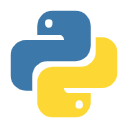使用VScode和Eide插件编译STM32简介VSCode(Visual Studio Code)是一款轻量级但功能强大的源代码编辑器,支持多种编程语言和插件扩展。EIDE(Embedded IDE)是 VSCode 的一个插件,专门用于嵌入式开发,支持 STM32 等 ARM Cortex-M 系列微控制器的开发。本文将介绍如何使用 VSCode 和 EIDE 插件来开发 STM32 项目。##准备工作在开始之前,请确保你已经安装了以下软件和工具:
Visual Studio Code:下载地址
EIDE 插件:在 VSCode 的扩展市场中搜索并安装 “Embedded IDE”。
安装 EIDE 插件打开 VSCode。
点击左侧的扩展图标(或按 Ctrl+Shift+X)。
在搜索框中输入 “Embedded IDE”,找到 “EIDE” 插件并点击 “Install” 进行安装。
安装完成后,重启 VSCode。
安装 Cortex-Debug
编译环境的配置扩展里面,右键eide插件,转到设置
Eide Arm INI.Path选项 — 添加 UV4.exe 的路径
...
Welcome to Hexo! This is your very first post. Check documentation for more info. If you get any problems when using Hexo, you can find the answer in troubleshooting or you can ask me on GitHub.
Quick StartCreate a new post1$ hexo new "My New Post"
More info: Writing
Run server1$ hexo server
More info: Server
Generate static files1$ hexo generate
More info: Generating
Deploy to remote sites1$ hexo deploy
More info: Deployment